Stel: je hebt tijd om te gamen, maar wilt dit graag samen met wat mensen uit je Xbox 360 lijst doen. In plaats van eerst in te loggen om te kijken wie er online zijn kun je ook een blik werpen op XBList.
Het programma laat je Xbox Live Friends List zien, samen met hun Gamer Cards en eventuele Halo 2 informatie. Om het programma te gebruiken heb je een Xbox Live Account, Microsoft .NET Passport account en Xbox.com account nodig.
De lijst ziet eruit alsof het van MSN komt, zoals hieronder te zien:
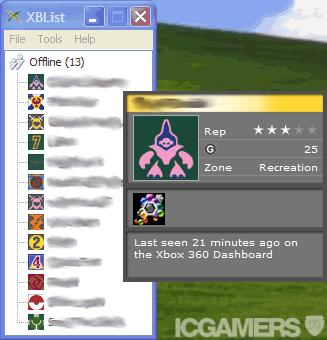
In de nieuwste 3.0 uitgave is er onder andere de mogelijkheid om berichten te lezen die over Xbox Live verstuurd zijn. Een volledige lijst aan features:
quote:
- Constantly updates to show who’s playing what.
- Shows friends that can be joined on Xbox Live in blue.
- Shows friend requests.
- Displays Xbox Live Gamer Tiles or Halo 2 emblems.
- When you hover over a Gamer Tag, it shows their Gamer Card, with extra info about when they last signed on and what they’re playing. It will also show their Halo emblem if they don’t have a Gamer Tile or you prefer Halo Emblems.
- Double-clicking a Gamer Tag loads their Gamer Card, and you can also load their Halo 2 stats.
- Popup notifications when friends sign on and off, as well as on other events. Popups can make a sound if you enable sounds in the Options.
- Manage your Friends List right from the Windows desktop - add and remove friends, and accept/reject friend invites.
- Displays an alert whenever you have new Xbox Live messages.
- Works with the Xbox360 - Shows extra game info in Gamer Card popup, and uses a different icon for Xbox360 games.
XBList 3.0 is hier te downloaden.
|